Make is a visual automation platform that allows users to design and execute complex workflows. Unlike Zapier, it provides a drag-and-drop interface with advanced features, making it popular with businesses and technical users who need deeper customization.
Introduction
In today’s digital-first world, automation has become the backbone of efficiency, productivity, and innovation. Whether it’s a freelancer trying to save time on repetitive tasks, a small business aiming to streamline customer engagement, or a global enterprise handling complex operations, automation platforms have revolutionized the way we work. By reducing manual effort, minimizing errors, and enabling seamless integration between applications, automation allows individuals and organizations to focus on high-value, strategic activities rather than repetitive, mundane tasks.
Among the leading solutions in this space, Zapier, Make (formerly Integromat), IFTTT, UiPath, and Automation Anywhere stand out as powerful tools designed to address different needs within the automation spectrum. While some focus on user-friendly, no-code solutions for everyday workflows, others deliver enterprise-grade robotic process automation (RPA) capable of handling mission-critical business processes.
Zapier simplifies app-to-app connectivity, making it a go-to tool for startups, entrepreneurs, and teams seeking a no-code solution.
Make (formerly Integromat) provides a visual approach to automation, allowing users to create highly customized workflows with advanced logic and API integrations.
IFTTT emphasizes simplicity and smart device compatibility, perfect for consumers looking to connect apps and smart homes effortlessly.
UiPath brings enterprise-grade automation powered by AI and robotic process automation, enabling organizations to automate at scale.
Automation Anywhere offers cloud-native RPA solutions with analytics, making it a preferred choice for businesses aiming for end-to-end automation.
Together, these platforms represent the diverse landscape of automation—from simplifying personal tasks to transforming large-scale enterprise operations. By exploring their features, benefits, and potential drawbacks, businesses and individuals can identify which tool best fits their automation journey, ensuring smarter workflows and long-term growth.
1
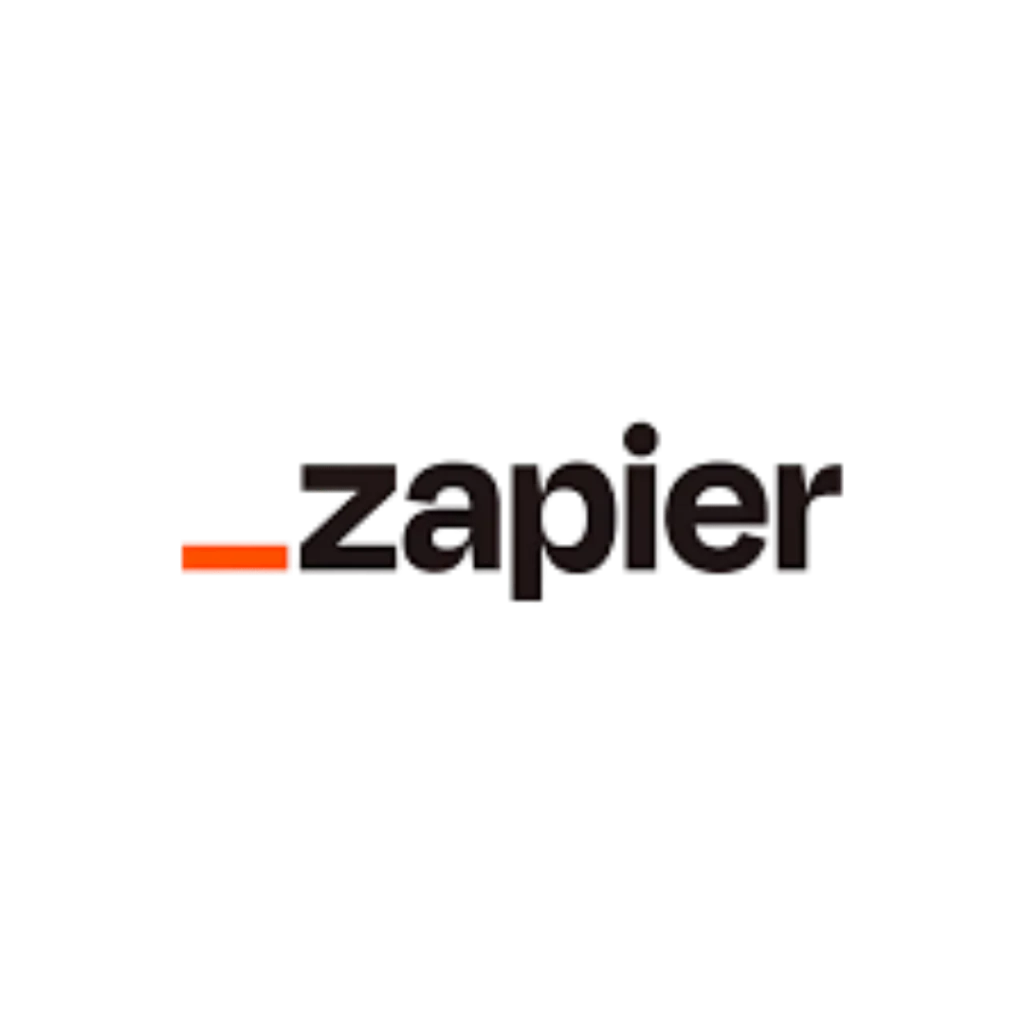
Zapier
Zapier is one of the most popular automation tools, designed to connect thousands of apps and services. With its “Zaps” (automated workflows), users can move data between applications without writing any code. It’s especially popular among marketers, small businesses, and teams looking to simplify repetitive tasks.
A+
Overall Grade
4.9
10K+
Review
- Features
Connects 6,000+ apps
No-code automation builder
Multi-step workflows
Conditional logic with “Paths”
Scheduled and instant triggers
- Benefit
Saves time by automating repetitive tasks
Wide integration with popular apps
Easy to set up without technical expertise
Scales from individuals to teams
Pros :
✔Extremely user-friendly
✔Huge library of integrations
✔Strong community and support
✔Flexible workflow options
Cons :
✘Can become expensive with higher usage
✘Limited customization compared to developer-focused platforms
2

Make (formerly Integromat)
A-
Overall Grade
4.7
7.5K+
Review
- Features
Visual workflow builder with drag-and-drop
Supports complex branching and multi-step flows
Real-time data processing
Connects with APIs and webhooks
Wide range of app integrations
- Benefit
Enables highly customized workflows
More affordable than some competitors for advanced features
Great for developers and power users
Handles large data operations effectively
Pros :
✔Powerful and flexible automation capabilities
✔Visual design interface makes workflows easier to map
✔Supports API-level customization
✔Competitive pricing
Cons :
✘Steeper learning curve for beginners
✘Interface can be overwhelming with complex workflows
3

IFTTT (If This Then That)
IFTTT is a simple automation platform that connects apps, services, and devices. It focuses on consumer-friendly automations, often used for smart home setups and basic workflows like syncing apps or receiving notifications.
B+
Overall Grade
4.5
8K+
Review
- Features
Easy “If This, Then That” applets
Works with 700+ services and smart home devices
Mobile app for quick setup
Strong focus on IoT and smart homes
Pre-built automation templates
- Benefit
Extremely simple to use
Great for smart home enthusiasts
Works across devices and apps seamlessly
No coding or technical skills required
Pros :
✔Free plan available
✔Wide smart device compatibility
✔Simple and beginner-friendly
✔Huge library of ready-to-use automations
Cons :
✘Limited customization compared to Zapier or Make
✘Fewer enterprise-level capabilities
✘Some features require paid subscription
4

UiPath
UiPath is an enterprise-grade robotic process automation (RPA) platform that automates repetitive digital tasks at scale. It uses AI, bots, and machine learning to streamline workflows across industries like finance, healthcare, and customer support.
B-
Overall Grade
4.3
8.5K+
Review
- Features
RPA bots for repetitive task automation
AI and machine learning integration
Process mining and analytics
Drag-and-drop workflow design
Enterprise security and compliance
- Benefit
Saves significant time in repetitive business processes
Reduces human error with automated bots
Scales well for large organizations
Strong enterprise-grade security
Pros :
✔Industry leader in RPA
✔Advanced AI-driven automation
✔Strong compliance features
✔Scalable for enterprise operations
Cons :
✘Complex for beginners
✘Requires technical expertise for advanced usage
✘Higher cost compared to consumer-grade tools
5

Automation Anywhere
Automation Anywhere is another leading RPA platform, focusing on end-to-end enterprise automation. It combines AI, bots, and analytics to help organizations reduce costs and improve efficiency across operations.
C+
Overall Grade
4.0
6.5K+
Review
- Features
Cloud-native RPA platform
AI-powered bots for task automation
Analytics and performance insights
Secure and compliant automation
Integration with enterprise systems (SAP, Salesforce, etc.)
- Benefit
Boosts efficiency by automating repetitive enterprise tasks
Flexible cloud-native platform
Supports large-scale operations
Strong analytics for business insights
Pros :
✔Powerful enterprise-grade RPA features
✔Scalable across industries
✔Strong AI and bot integration
✔Cloud-first approach for flexibility
Cons :
✘Not ideal for small businesses or individuals
✘Higher cost than consumer automation tools
✘Requires training for advanced deployments
Summary Conclusion
The evolution of automation platforms has transformed the way individuals and businesses operate, offering tools that enhance productivity, reduce costs, and eliminate repetitive manual work. Each of the platforms—Zapier, Make, IFTTT, UiPath, and Automation Anywhere—caters to a unique segment of users, proving that automation is not a one-size-fits-all solution.
Zapier empowers individuals, freelancers, and small teams with a simple no-code approach to connect thousands of apps, making automation more accessible than ever.
Make (formerly Integromat) provides a visually advanced environment for users who want to design more complex workflows with detailed customization and API-level flexibility.
IFTTT simplifies automation further, focusing on consumer-friendly workflows and smart home integrations, making it ideal for casual users and tech-savvy households.
UiPath elevates automation into the enterprise space, delivering powerful robotic process automation (RPA) backed by AI, which is crucial for industries handling large-scale, repetitive tasks.
Automation Anywhere goes even further with its cloud-native automation solutions, enabling organizations to scale automation across departments, improve compliance, and gain actionable insights from analytics.
Together, these platforms highlight how automation has expanded to cover every need and scale—from simple app connections to enterprise-grade AI-driven process automation. Choosing the right platform depends on the scope of tasks, level of customization required, and organizational size.
Ultimately, the adoption of automation is no longer optional—it’s essential. Businesses and individuals that integrate these tools into their workflows gain a significant edge in terms of efficiency, scalability, and competitiveness. Whether you’re an entrepreneur looking to save time or a global enterprise optimizing operations, there is an automation platform tailored to help you thrive in a rapidly digitizing world.

